Newsletters have been slowly becoming a trend in the digital marketing world. And this is because readers seem to like them and are actively signing up to receive them.
According to a survey, nearly 20% have signed up for at least 6 to 10 newsletters in a span of 12 months.
Keep reading if you want to jump on the newsletter bandwagon like everyone else. In this guide, we'll teach you how to create a newsletter through step-by-step instructions.
Table of contents
-
- 1. Figure out the purpose of the newsletter
- 2. Pick the right content
- 3. Build your email list
- 4. Include graphics
- 5. Personalize your newsletter
- 6. Choose a tool and template
- 7. Add a subject line
- 8. Make sure your emails are legally compliant
- 9. Review and test
- 10. Send it to the rest of your subscribers
- 11. Audit and revise
How to create a newsletter?
Here are the things you should do to create a newsletter people want to read.
1. Figure out the purpose of the newsletter
The first step to producing a newsletter is to figure out why you want to create a newsletter in the first place. Think about what you want to acquire through the newsletter.
Do you want to direct people to your web page or social media site?
Do you want to enlighten your audience about something?
Do you want to get sales?
Or do you simply want to stay in touch with your audience?
Once you determine what you want to accomplish, it'll be easier to create a newsletter that helps you achieve it.
2. Pick the right content
Newsletters, in general, have to contain content that's either valuable, interesting, informative, educational, or even controversial within your niche. So pick the right topic for your newsletter that is worth reading.
For example, here is a newsletter by Vitamin Stree. They are primarily a brand that aims to change the narrative on gender and identity. They could have covered any topic related to their niche in this newsletter. But they chose to talk about gaslighting because it is a very interesting topic that their audience might relate to and find useful.
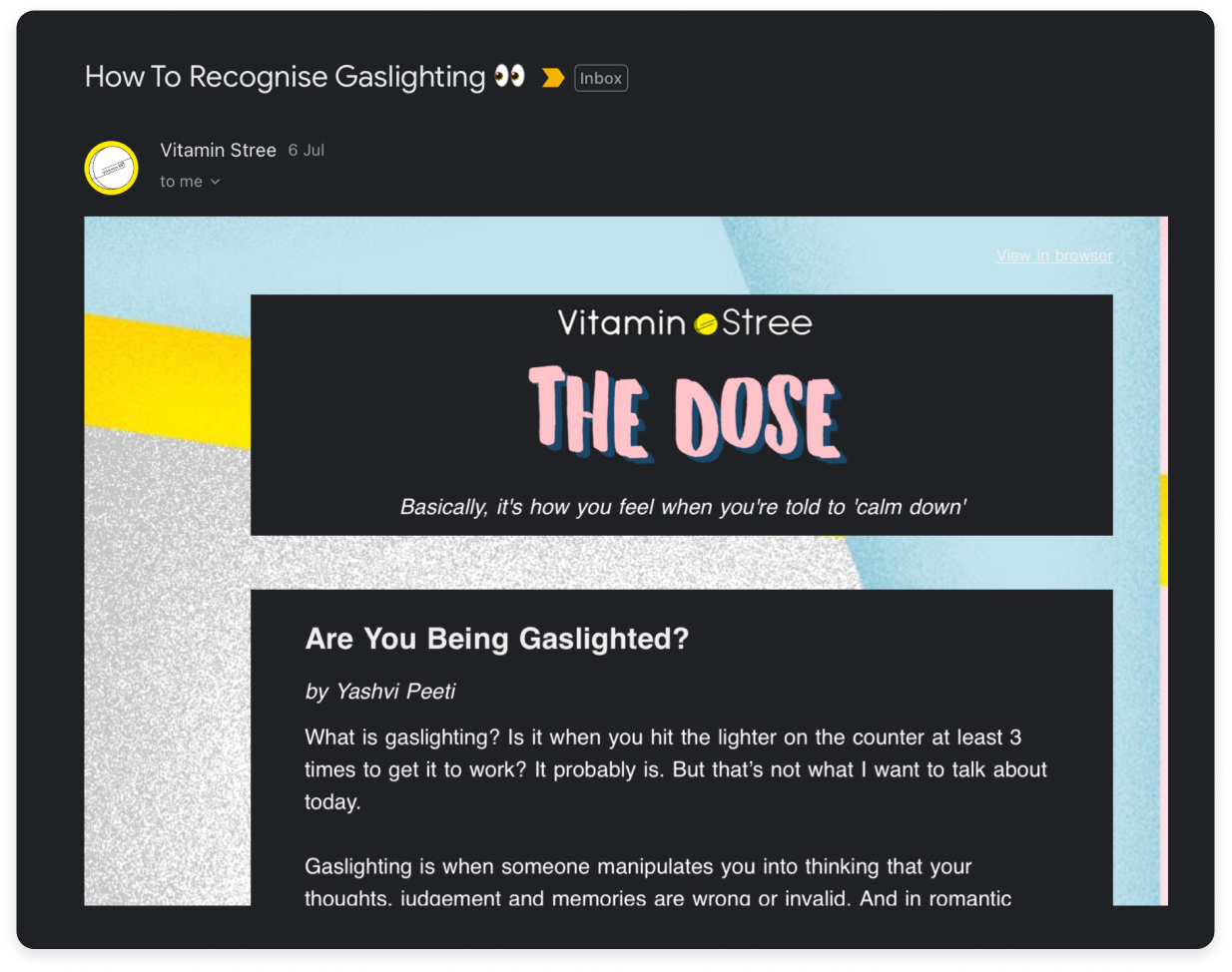
3. Build your email list
Now that you have something to say, it's time to find someone who wants to listen. Ask people on your website, social media, and other places if they want to receive email newsletters from you.
And lead them to a landing page where they can submit their email ID and sign up if they are interested in your newsletter. You can also do this before you even start creating your newsletter.
Here's how we at Mailmodo build our list and get people to sign up for our newsletter on our website.
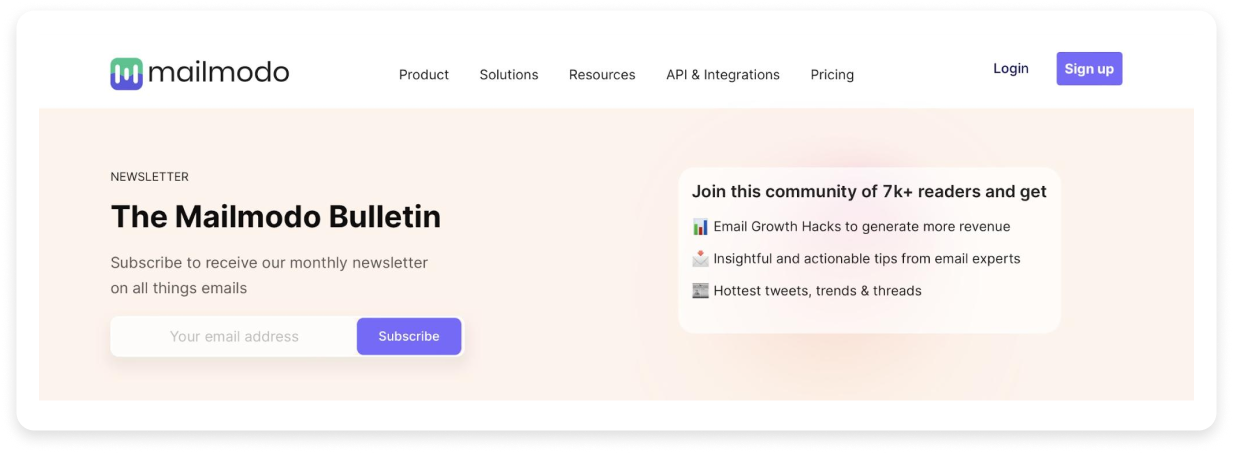
💡 Related guide: What Is an Email List and How Can You Build it From Scratch
4. Include graphics
This step is self-explanatory. We all know graphics help capture attention so add them to your newsletter, preferably at the very beginning of it. You can add graphic elements like images, illustrations, gifs, and emojis to make your newsletter seem more engaging, readable, and visually stunning.
Tip: When you add images or GIFs, include an alt text to ensure your newsletters are accessible.
💡 Related guide: How to Use Gifs in Your Email Marketing Campaigns [+ 5 Tips]
5. Personalize your newsletter
You can personalize your newsletter to include the reader's first name in the subject line, copy, or preheader, as shown below.
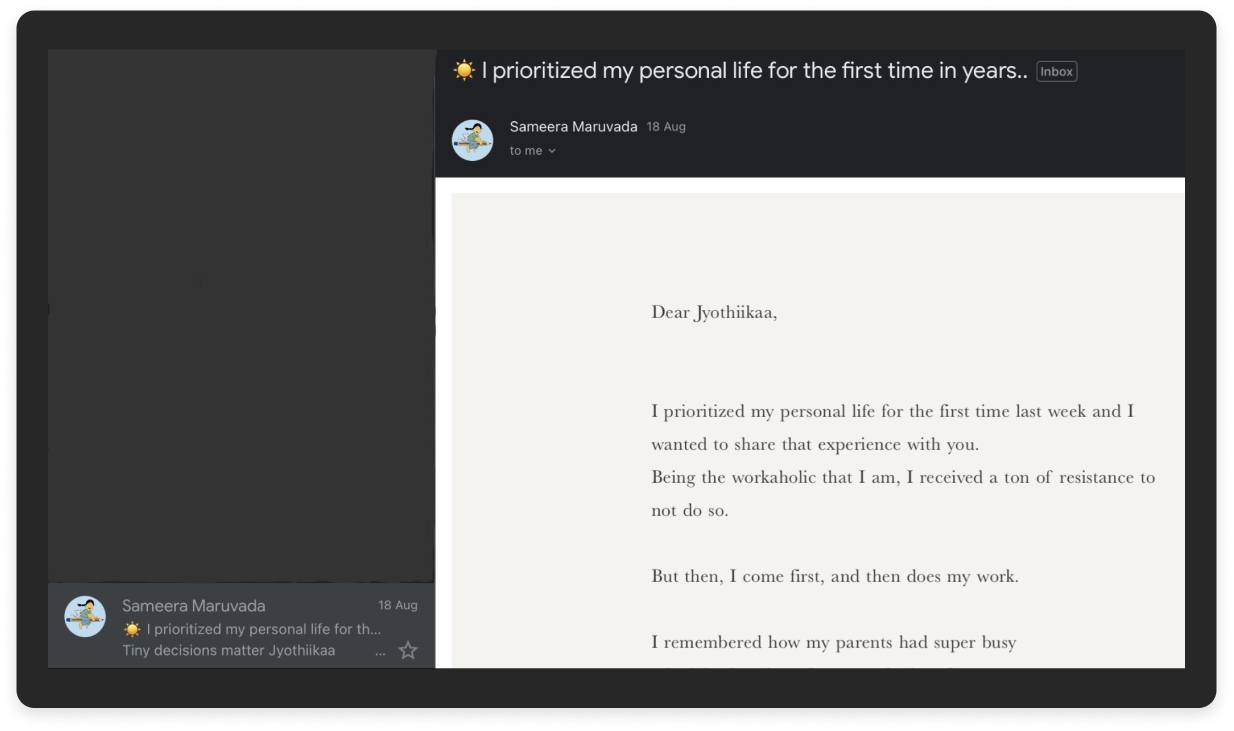
You can also personalize the email based on the data you have on your subscribers. For example, you can personalize the copy of the newsletter to show different content on fashion for men, women, and gender-fluid individuals.
💡 Related guide: An Ultimate Guide to Creating Personalized Emails
6. Choose a tool and template
You have your content and images ready, but in what order or layout are you going to put it together? This is where it would be helpful to create a template, so it's easy to know what goes where and use it for your future newsletters.
And to create a template, you need a tool. Now you can either create your campaign in a different tool and send it using a different tool or do both in the same tool using a full-stack email marketing platform. So, determine your needs and budget to choose a tool to create and send your newsletter.
If you are working with a team and want to have the ability to share your templates with your team to get their feedback, you can check out our latest share feature on the templates.
7. Add a subject line
The subject line is one of the key elements that influence a person's decision to open an email or not. You need to write a subject line that is short, personalized and contains a hook to make it compelling that gets people to click and open the email.
For example, I recently got a newsletter from M.O.M with the subject line "📭 The $500B Controversy" followed by the subject line "What on earth is happening in Saudi V…".
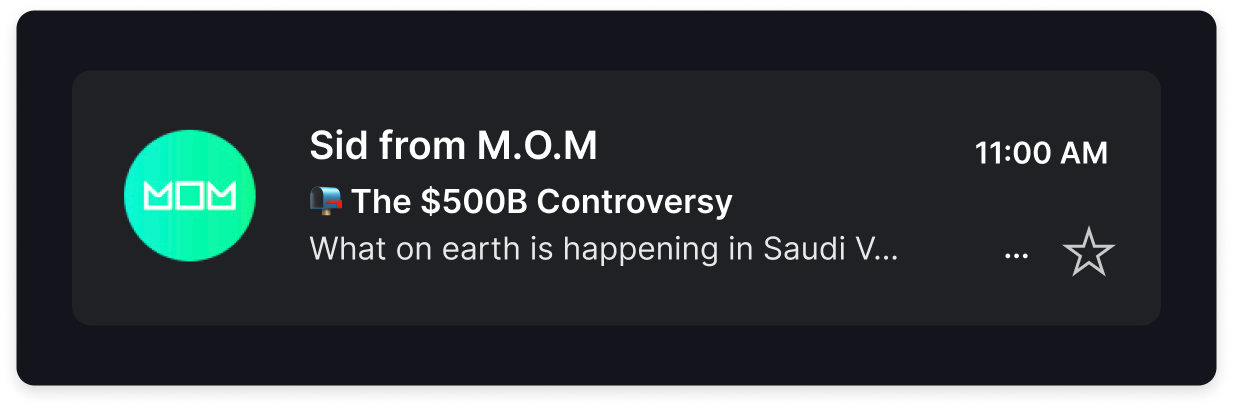
Just by reading the subject line and preheader text, you get an idea of what it is about while having no idea what happened. This gets users to open the email as they want to know what happened.
So when creating a subject line, ask yourself these questions to find out if it's compelling enough. Does it leave the reader on a cliffhanger? Why do you think someone will click on your email? Does it create some curiosity? Does it compel a reader to think about or answer something? Does the reader feel you are offering them valuable information?
💡 Related guide: How to Craft Email Subject Lines to Skyrocket Email Open Rates
8. Make sure your emails are legally compliant
There are two major laws you need to make sure you are compliant with before you send your email. They are CAN-SPAM and GDPR.
To comply with CAN-SPAM, you have to provide a way for people to opt out of your emails and provide the location of your business in the email. You can easily do this by adding an unsubscribe option and your address in your email footer, as shown below.
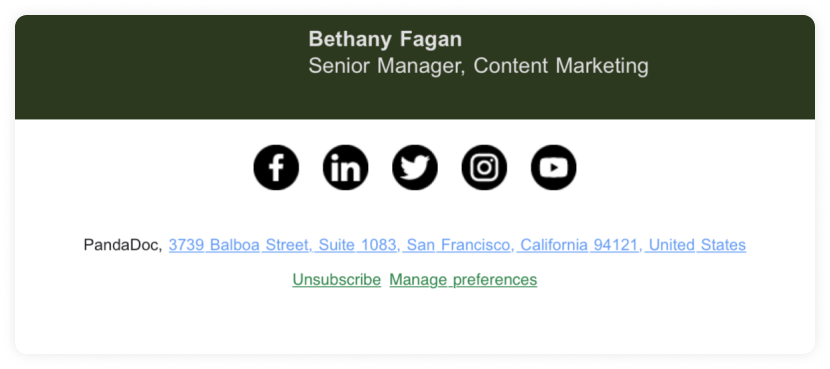
To comply with GDPR, apart from including an opt-out option, you must ensure that people have permitted you to send them emails. And if you build your email list by collecting it through the methods we have mentioned above; then you don't have to worry about it.
9. Review and test
Check the overall newsletter for any mistakes in the grammar, colors, layout, header, footer, etc., by reviewing it with a peer or superior.
It'll also help you understand where you need to improve - whether your subject lines are not powerful enough or your content is falling flat and needs to be reworked.
After you have reviewed it, it's time to see what your subscribers think of it. But it would not be wise to send it to all of them immediately. So, send test emails to a few people to see how they respond to it.
Are your subscribers attracted to the use of GIFs in your email newsletters? Are they clicking the buttons you've inserted into the newsletters? Optimize your email newsletters based on feedback from reviewing and testing your campaigns.
A/B test your email newsletters to understand when is the best time to send them or which subject lines lead to higher open rates.
10. Send it to the rest of your subscribers
Once you have tested your email, it's time to make the leap and send it to the rest of your list.
But if you haven't sent emails to many people before, you might want to start warming up your domain before you send your final newsletter. Otherwise, your newsletters might end up in the spam folder or, worse, in the spam folder.
💡 Related guide: A Step-by-Step Domain Warm-Up Guide
If you want more help with domain warm-up, you can sign up for our custom plan, and our experts will assist you. You can book a demo with us to get more information on the topic.
11. Audit and revise
After a few months, it's a good idea to take a look at your newsletter strategy and see if it was able to achieve the goals you set in the beginning. If not, analyze it and figure out what's not working.
Is the design or layout not good enough? Are people not reading your newsletter? Are people not even opening the email? Are your emails not landing in people's inboxes?
Check your email service provider as they usually provide analytics of metrics like open rate, click rate, delivered emails, etc. Once you have found the source of trouble, you can revise it and check again in a few months to see if the changes worked.
💡 Related guide: A Beginners Guide to Email Marketing Audit
Create your next newsletter with Mailmodo
Now that you know how to create a newsletter, it's time to start and create it. If you seek a place to start, we have email newsletter templates you can customize and use to send your next newsletter.
But if you want to take it a step further, you can add widgets like carousels, forms, etc., to make your newsletter more interactive. You can read our guide to find out how you make your newsletter interactive using AMP for email.
What you should do next
Hey there, thanks for reading till the end. Here are 3 ways we can help you grow your business:
Talk to an email expert. Need someone to take your email marketing to the next level? Mailmodo’s experts are here for you. Schedule a 30-minute email consultation. Don’t worry; it’s on the house. Book a meet here.
Send emails that bring higher conversions. Mailmodo is an ESP that helps you to create and send app-like interactive emails with forms, carts, calendars, games, and other widgets for higher conversions. Get started for free.
Get smarter with our email resources. Explore all our knowledge here and learn about email marketing, strategies, best practices, growth hacks, case studies, templates, and more. Access guides here.


