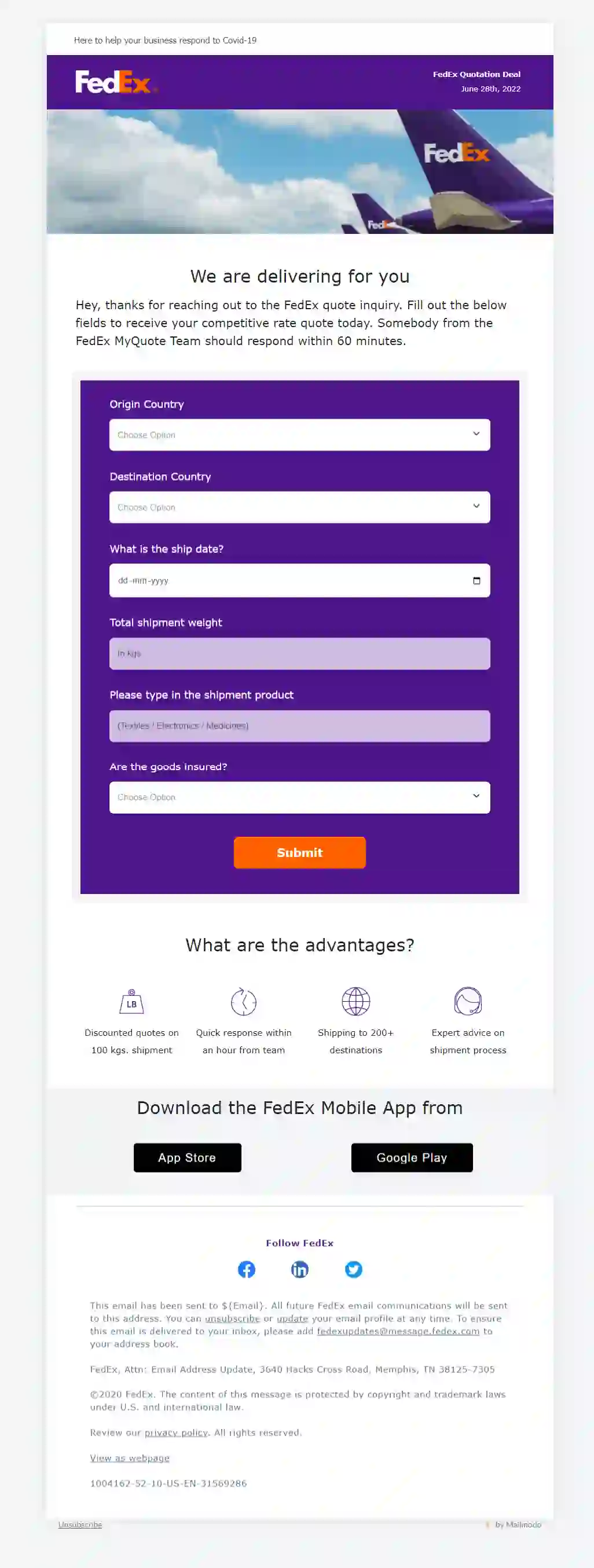Interactive Re-engagement Email Templates
Reach out to your inactive subscribers and reconnect with them using these re-engagement email templates. Choose your favorite one and customize it in our no-code drag-and-drop email editor.
engagement
Filter Category
What are re-engagement emails?
Re-engagement emails are sent to disengaged or inactive subscribers to remind them, make them interact with your emails, and take a specified action. These emails are also known as win-back email campaigns and reactivation emails.
Over time, most of the subscribers will stop engaging with your emails due to many reasons, including irrelevant emails, change in recipient's preferences or lifestyle choices, change of job, higher email frequency, etc.,
Often these emails are a part of a series of emails sent on a predefined condition to target the right users at the right time with the right email type. Each email aims to catch recipients' attention, and even after many emails they don't engage in, you can suppress them and stop sending any email to keep your deliverability intact.
Use cases of re-engagement emails
Here are some of the use cases for the re-engagement emails:
- Remind users about the upcoming deals or offers.
- Follow up with them after they don't revert to your first email.
- Collect feedback to understand the reason behind disengagement.
- Ask them to manage your preferences to get more relevant email content.
Why should you use these email templates?
Each email template is customizable in our drag-and-drop email template editor. No coding skills are required.
You can add interactive AMP widgets such as feedback forms, surveys, opinion polls, image carousels, calendars, dropdown menus, etc., in the email using the AMP email framework.
Save your customized templates and use them anytime for your email marketing campaigns.
Try out different color themes, font types, and sizes, and create an aesthetically pleasing onboarding email.
Choose from various pre-made building blocks - layouts, header, footers, etc., and save time and effort.
Each template follows the email accessibility guidelines
Legible font size and type.
Color contrast follows the standard 4.5:1 ratio.
Enough white space and smaller paragraphs for better readability.
Distinguishable and clear call to action button.
ALT text for all the images.
Ensures proper inbox rendering
Email is responsive for every screen size
AMP display for AMP-supported email clients
HTML display if email clients don't support AMP
Email subject line and preheader text preview
Offers different integrations
Clevertap integration
Customer.io integration
HubSpot integration
WebEngage integration
Check out all the integrations offered by Mailmodo
How to customize and send these re-engagement email templates?
You can customize these templates using our codeless, drag-and-drop email editor.
Pick your template and click on the ' Use this template' button.
Mailmodo's email template builder will open. Here, you can customize the template:
Try out different fonts, and email layouts, and add or remove content blocks.
Add your email copy, and adjust the heading, subheading, and white spacing.
Choose interactive elements from our AMP widget gallery such as forms, surveys, polls, review and rating, carousels, quizzes, etc.
Once you make all the changes, preview both the AMP and fallback (HTML) version and check for mobile and desktop previews.
Then, save the template.
You can now send the email template to the recipient.
To learn in detail, check out our help guide.