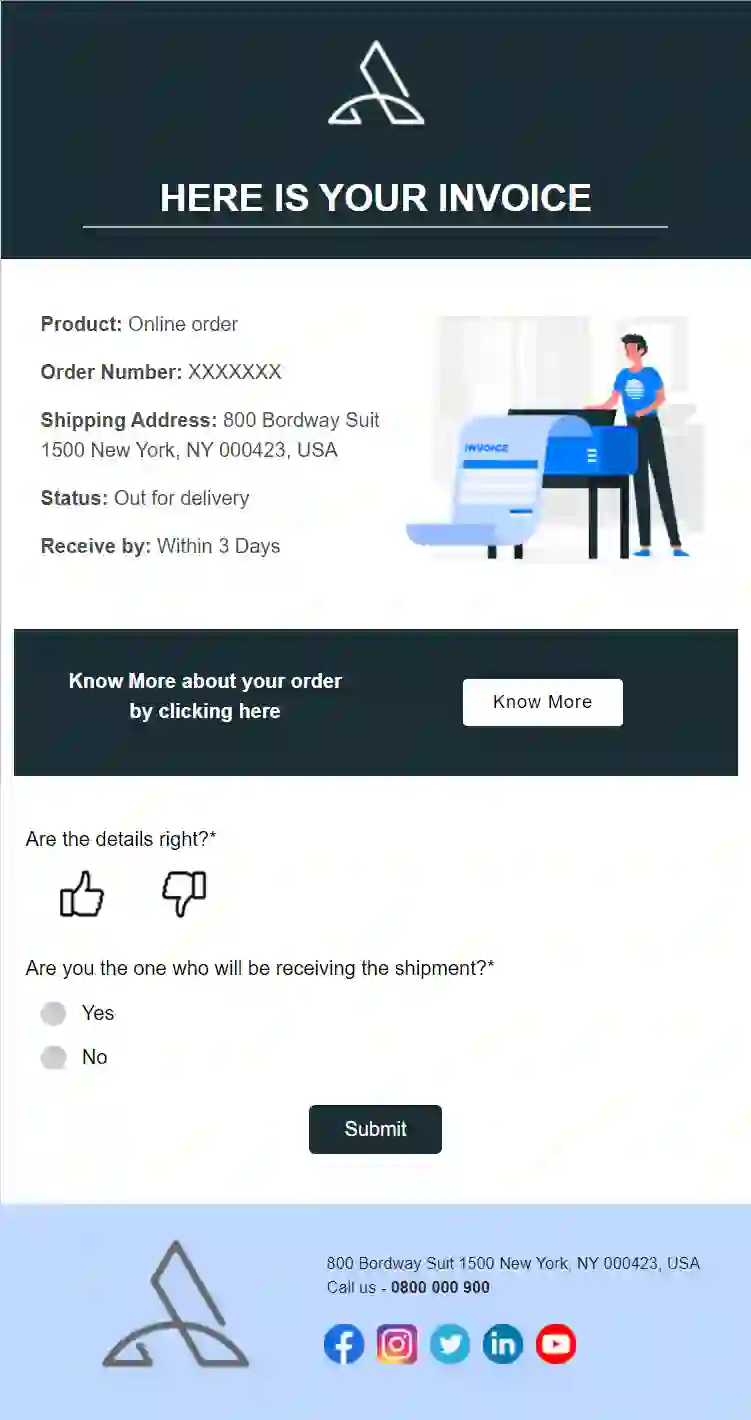Professional Invoice Email Templates
Use any of our custom invoice email templates to gently remind your clients of invoice/s to be paid or past the due date. These templates can be personalized to add your logo to your bill and customized to incorporate your order number, quantities, unit pricing, and taxes.
invoice email template
Filter Category
Invoice emails are sent to a customer or a business you have a transactional relationship with i.e. who owe you money for the goods you sold to them. For example, you’d raise an invoice to get paid by an organization that used your services in a freelancing capacity.
The purpose of invoice emails is to have control of your finances by keeping your clients posted and ensuring you get paid timely.
Use cases of invoice emails
An invoice email template can be useful in the following scenarios.
Request for tax invoice.
Overdue invoice.
Invoice reminder.
Invoice request email to customer.
Invoice request email to a business.
Invoice follow up.
Invoice request email to supplier.
Why should you use these invoice email templates?
Each email element is customizable in our drag-and-drop editor.
Using the AMP email framework, you can add interactive widgets - forms etc. in the email using the AMP email framework.
Each template adheres to email accessibility guidelines.
Legible font size and type
Color contrast follows the standard 4.5:1 ratio.
Enough white space and smaller paragraphs for better readability
Distinguishable and clear call to action button
ALT text for all the images
Ensures proper inbox rendering
Responsive for every screen size
AMP display for AMP supported email clients
HTML display if email clients don't support AMP
Email subject line and preheader text preview
Offers different integrations
Zoom integration: Add a Zoom registration form
Calendly integration: Add calendar widget for demo call bookings
Integromat integration: For automating the emails
How to customize and send these templates?
You can customize these templates using our codeless, drag and drop email editor.
Pick your template and click on 'Use this template.'
Mailmodo's email template builder will open. Here, you can customize the template:
Change the email layout and content alignment.
Add or remove content blocks.
Add widgets like forms etc.
Once you make all the changes, preview both the AMP and fallback (HTML) version and check for mobile and desktop previews.
Then, save the template.
You can now send the email template to the recipient.
To learn in detail, check out our help guide.