If you sell products or services online, you know the devastating feeling when someone visits your website, skims through it, but leaves without taking action like downloading an ebook, registering for a webinar, or making a purchase.

Don't worry; there is a way to bring them back and get them to convert. And that is by sending them retargeting emails.
With email retargeting, you can send highly targeted emails to prospects and get a second chance to convert them into paying customers. And a report from Hal Open Sciences shows that retargeting can help you increase your conversions by 10%.
We want you to utilize the power of email retargeting, which is why we created this guide to help you understand email retargeting and how you can use it to boost conversions.
Table of contents
What is email retargeting?
Email retargeting is a marketing strategy where you send highly targeted emails to people based on their interests and behavior to get them to convert and take action. The action can be anything like making a purchase, registering for a webinar, downloading a lead magnet, etc.
In the example below, Netflix uses email retargeting to show people what they recently watched and provides similar recommendations to get people to continue watching Netflix.
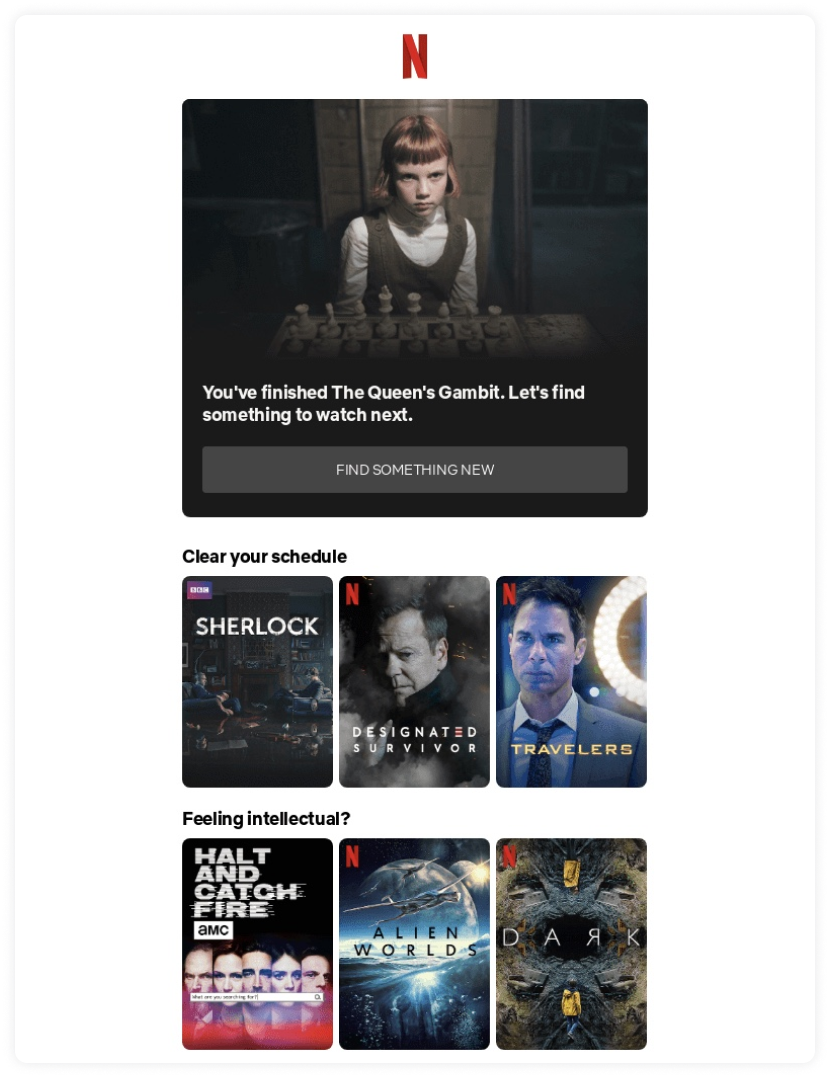
Source: Really good emails
Why should you send email retargeting campaigns?
Email retargeting can be beneficial for the following reasons:
• Reconnect with your audience
You can reintroduce yourself to your existing audience who might have forgotten about you with email retargeting. Your existing audience would have probably been interested in your products and services, so reintroducing your brand with retargeting email campaigns can help you reconnect with them.
• Convert website visitors into paying customers
If someone has visited your website, browsed through your products or services, and left without buying anything, it is a terrible loss of potential revenue. You will likely get at least 10% more conversions from sending these retargeting email campaigns than you would if you don't send them.
You can analyze your visitor behavior using analytics tools and use these insights to send emails to retarget them with the same content. For example, if someone added items in their cart but didn't check out, you can send them cart abandonment emails, as H&M has done in the example below.
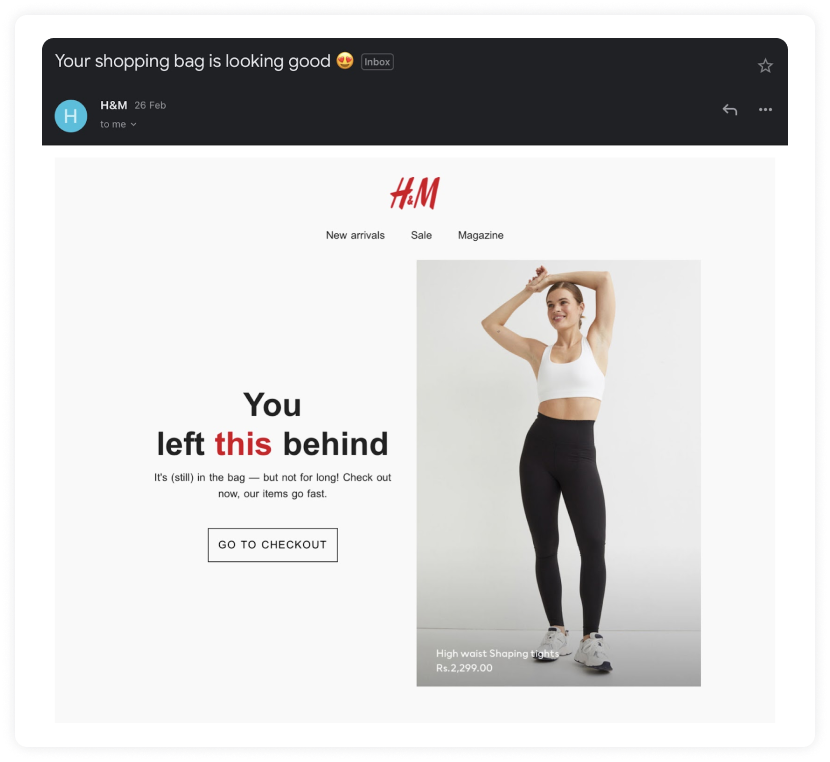
If you want to take it one step further, you can use AMP emails to send interactive cart abandonment emails to make it easier for people to shop the products within the email itself.
• Retain your past customers and make them a repeat customer
Your past customers have trusted you and bought your product or service. So, it's easier to send them retargeted emails to cross-sell or upsell products. Cross-selling encourages customers to purchase products or services based on items purchased. In comparison, upselling is when you get people to buy a higher-end version of a product.
And, when you send them highly relevant and targeted cross-selling or upselling emails based on their previous purchase, they are likely to make another purchase from you as the product or service might be useful for them.
• Increase your conversion rate
The advantages mentioned above ultimately lead to an increase in conversion rates as you have pursued potential buyers and targeted them in a way that will get them to buy your product or service.
And according to SaleCycle, retargeting emails can give an average 30% conversion rate, whereas the average conversion rate is usually under 5%.
Who can you retarget?
Now that you know what email retargeting is, you must have felt that it is not a normal email campaign you can send to everyone. And that's true. So who can you send these retargeting email campaigns to? Here are a few ideas as to who you can send retargeting emails:
1. Inactive subscribers
Inactive subscribers can be anyone who has not opened, clicked on your emails, or any parameter you want it to be. Removing such subscribers from your list is recommended if they have been inactive for more than six months.
But, before you do that, it's alright to give them one last shot and send them retargeting emails to see if they take action or not. You can use the data collected from signup forms to create targeted emails for them.
You can also send highly relevant re-engagement campaigns, customize the content to showcase the users' interest, and maybe throw in some offers to incentivize them to click, like in the example below.
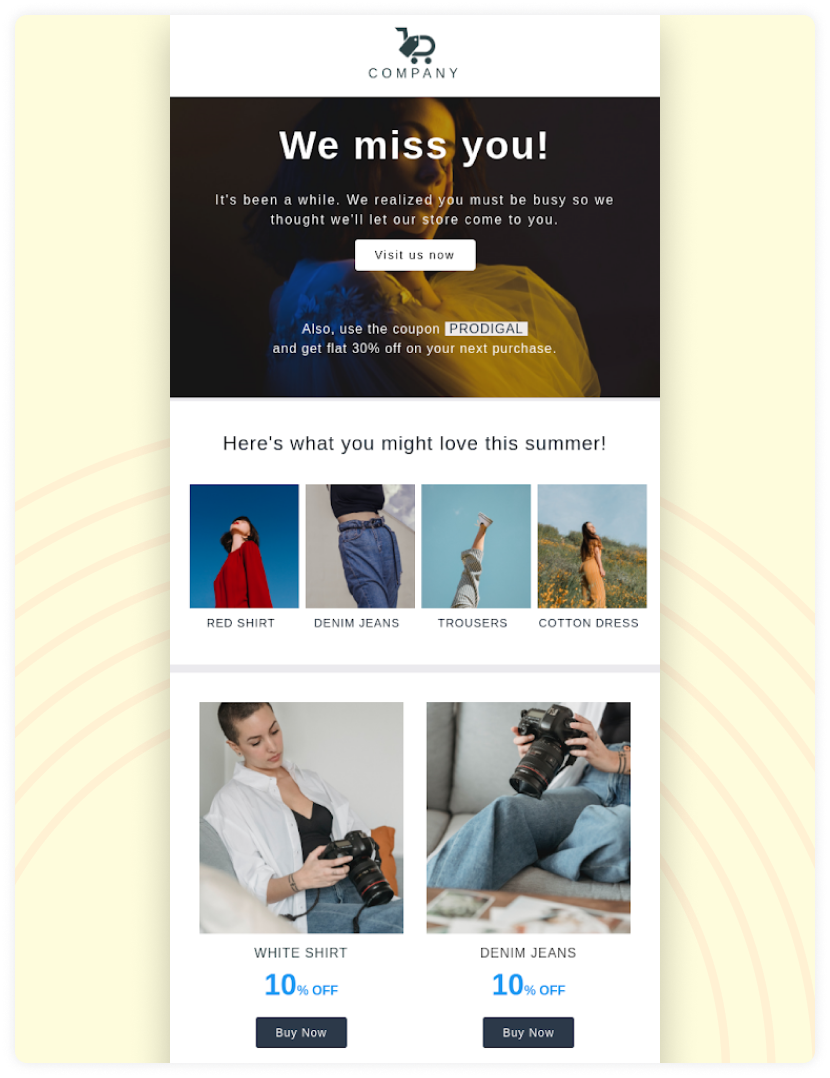
If they still don't respond to your retargeted emails, you can sunset them and put them in a suppression list.
2. Website visitors
Website visitors can be:
Active
Active users can be classified as people who have signed up for your email list, purchased from you, or downloaded your lead magnet.
Passive
People who have visited your website and browsed around but have not taken action.
You will mostly target passive website visitors as they have not taken action. And, since they have shown some interest in your product or service, you can coax them to convert using special offers.
You can get information about your site visitors using website cookies, where you can see who visits your site and what they look at. You can also check to see if there are any specific categories or pages they are interested in.
With this information from website tracking, you can create retargeted emails like browse abandonment emails showing what people were looking at to hopefully reignite interest and get them to buy it, as shown in the example below.
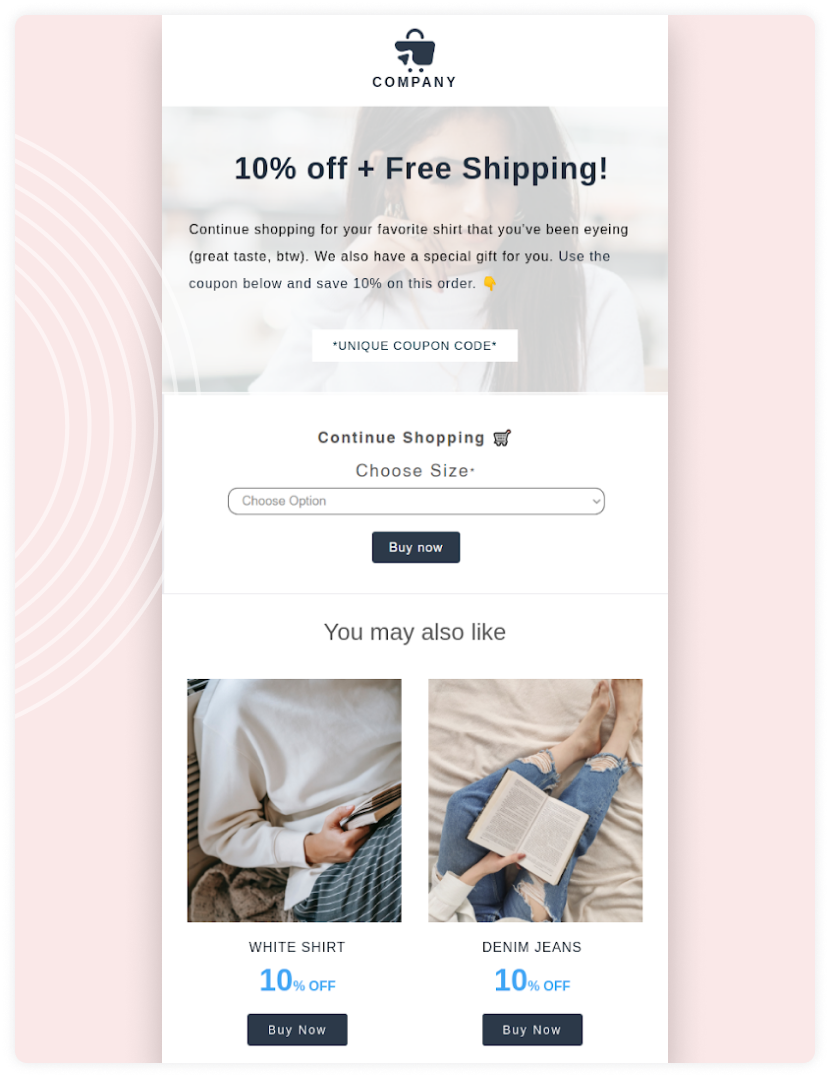
And like with cart abandonment emails, you can also improve the conversions by sending interactive browse-abandonment emails using Mailmodo.
3. Active audience
Active audiences are people who have previously purchased from you. It can be an old or recent customer. You can use email retargeting through cross-selling campaigns to send people products they might be interested in based on their previous purchases.
You can also send upselling campaigns to get the customer to purchase premium plans or upgrades, as Grammarly has done in the example below.
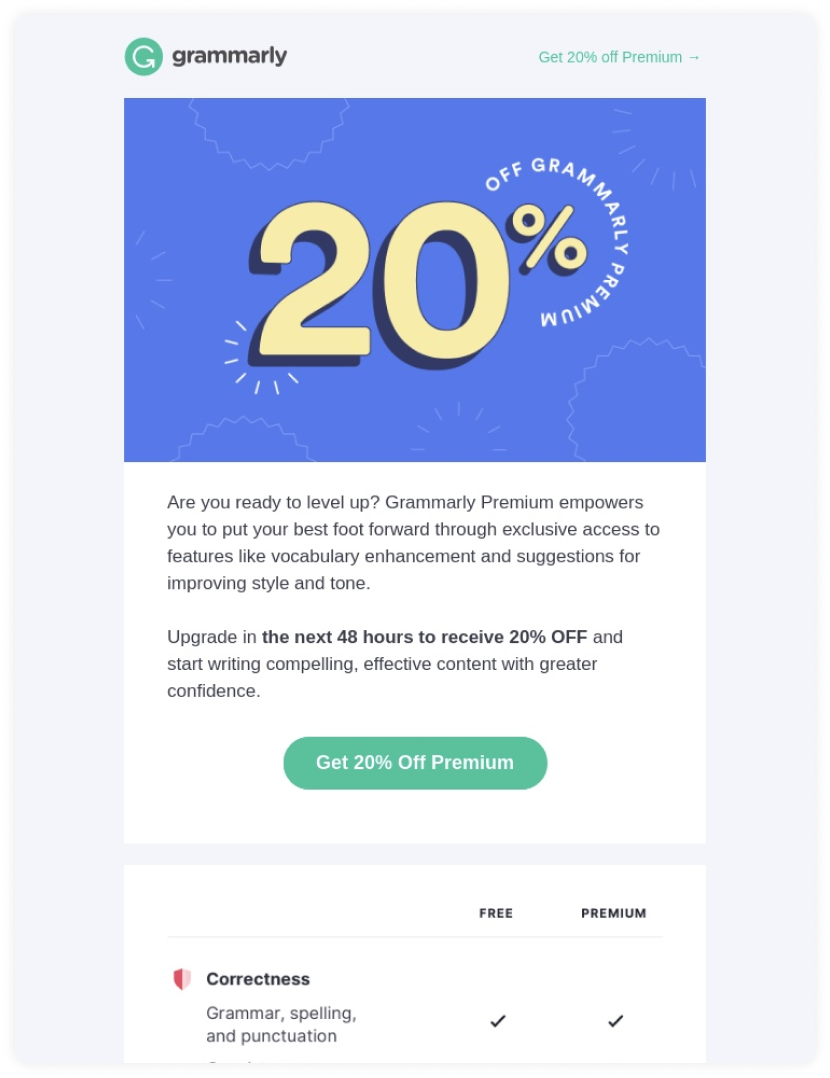
Source: Really Good Emails
Active audiences can also be people who visit your website and add stuff to their cart but leave without completing the purchase. In that case, you can send them retargeting emails like shopping cart abandonment emails.
4. Churned users
Churned users are people who have stopped using your product or service. You can look at such users' purchase history to determine why they stopped using your products and the issues they faced.
After which, you can send them targeted emails addressing the issues and providing possible solutions. Or you can email them about their feedback or reason for churn. Then, use that data to send retargeting campaigns.
Also, we suggest you not wait until a user has churned before you send them an email but rather ask for their feedback right after the first interaction. Studies show a reduced customer churn of about 67% if businesses resolve the issue at the first engagement.
How to send retargeting emails?
Now that you know all the details let's find out how to create and send retargeting emails.
Step 1: Divide your audience into segments
You have an image of who you want to send retargeting emails to, so now you have to segment your audience into smaller groups. You can segment based on common characteristics like age, gender, geographical location, etc., to make it easy to track what campaigns to send to who.
By segmenting your audience, you can target specific groups of people and send them relevant emails with what they want to see. It also ensures that you are not sending emails to the wrong audience members, like cart abandonment emails to people who've already made the purchase.
You can go wild with the segments and make them as specific or general as you want to. It can even be like "Women in the age range of 20-30 who have shown an interest in X product but haven't bought it yet". Such specific segments can help you find a clear way to target them and personalize their content.
"Always use remarketing lists that are updated daily or weekly, so that you are retargeting the most qualified leads at any given time. It’s also important to set up tracking pixels on all pages of your site to monitor user behavior. This behavior is what will inform your decisions on which leads to send retargeting emails to, and which ones to leave alone. You should also highly consider tracking clicks and impressions in Google Analytics for better optimization of your email retargeting campaigns."
- Lisa Richards, CEO and Creator of the Candida Diet
Step 2: Create the retargeting campaign
It's time to create the actual campaign you'll be sending out. And for that, you need to consider all the information you have gathered so far and use that to create a targeted email with content relevant to the user's interests or activity, as in the example below.
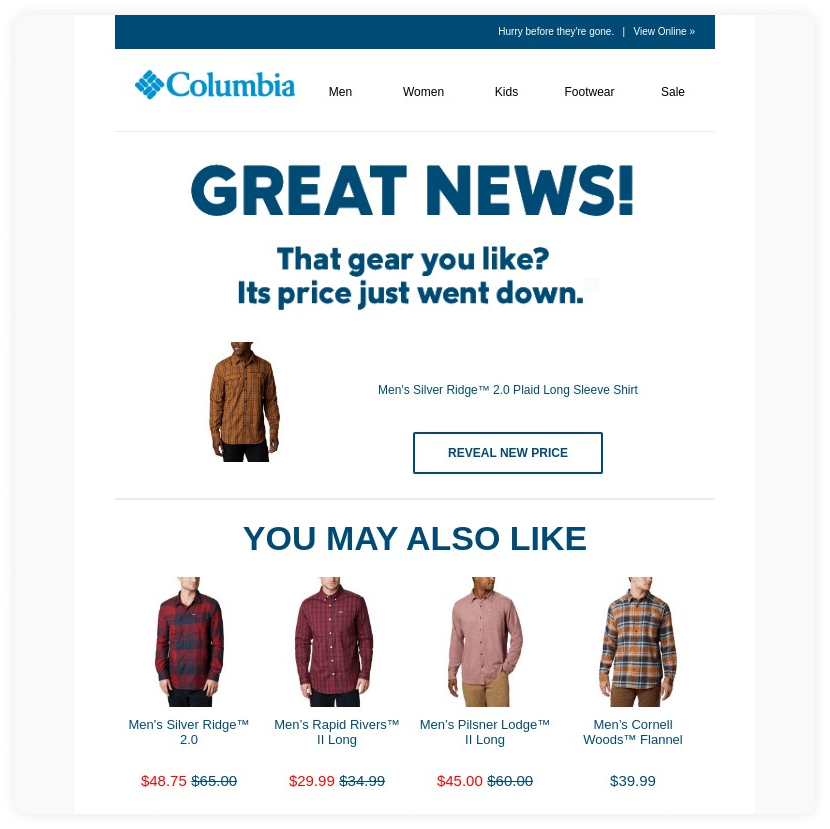
Source: Really Good Emails
Customize and personalize the content like subject line, CTA, and copy to help connect with your target audience and make them want to convert. You can also use dynamic content to save time and create campaigns relevant to different audience segments.
While creating the campaign, make sure to make it personal, and include social proof and incentives. Social proof can help build trust, and incentives can help motivate them to make the purchase.
Step 3: Send out the campaign at the right time
Now that you have everything ready, it's time to go ahead and send out the campaigns. Add your target audience to your email service provider (ESP) and send out the campaign at the best time.
You will have to start sending your retargeting emails soon after someone's clicked off your website. If you send them the emails soon, they are more likely to remember your rams, return to your website and convert.
Finally, set up automation to save time and automatically send retargeting emails to appropriate people based on their behavior.
Wrap up
Now that we have discussed email retargeting, it's your turn to implement this in your email marketing strategy to boost your returning customer rate and grow your subscriber base. Try our marketing hacks once, and you'll never return to your old ways again!
If you want to know about other retargeting methods, check out our guide on retargeting.
What you should do next
Hey there, thanks for reading till the end. Here are 3 ways we can help you grow your business:
Talk to an email expert. Need someone to take your email marketing to the next level? Mailmodo's experts are here for you. Schedule a 30-minute email consultation. Don't worry; it's on the house. Book a meet here.
Send emails that bring higher conversions. Mailmodo is an ESP that helps you to create and send app-like interactive emails with forms, carts, calendars, games, and other widgets for higher conversions. Get started for free.
Get smarter with our email resources. Explore all our knowledge bere and learn about email marketing, strategies, best practices, growth hacks, case studies, templates, and more. Access guides here.


