Email marketing has evolved, and sending a generic email to subscribers will not generate higher returns.
Why?
Because each of your subscribers is unique, they are looking for relevant emails and offer value in exchange for the time they give you.
To fulfill user wants, you should send them targeted emails that are personalized and seem as if they got it from their close friend.
How do you create such emails?
This guide will give you step-by-step instructions to create targeted emails with examples.
Table of contents
What are targeted emails?
Targeted emails are used to send the right email to the right user at the right time. These emails are personalized and sent to a segment of your audience.
Targeted email campaigns align with email list segmentation. When you add contacts in different segments based on age, behavior, geography, etc., you can target them with the right content.
How can targeted emails benefit your business?
Targeted email marketing will benefit you in the following ways:

• Higher customer engagements
Targeted emails are more relevant and personalized as you send them to a segmented audience. So, the emails resonated with the target audience as if they had been created for them.
As a result, it leads to higher engagement and conversions, giving a higher ROI on your email marketing campaigns.
• Longer user retention
If users feel you give them what they want, they will return to your brand. It creates brand awareness and helps retain the users for a long time. The more you fulfill their desires, the longer they will stay with your brand and become loyal customers in the long run.
• Build stronger relationships with your customers
When you send email campaigns that fulfill users' wants and needs, they feel valued and heard. It creates a sense of belongingness among subscribers and deepens their loyalty and trust in your brand.
💡Related guide: How to Enhance Customer Experience to Drive Retention and Growth
Step-by-step process to create highly targeted emails.
You can create effective emails and target the right audience by following the given steps:
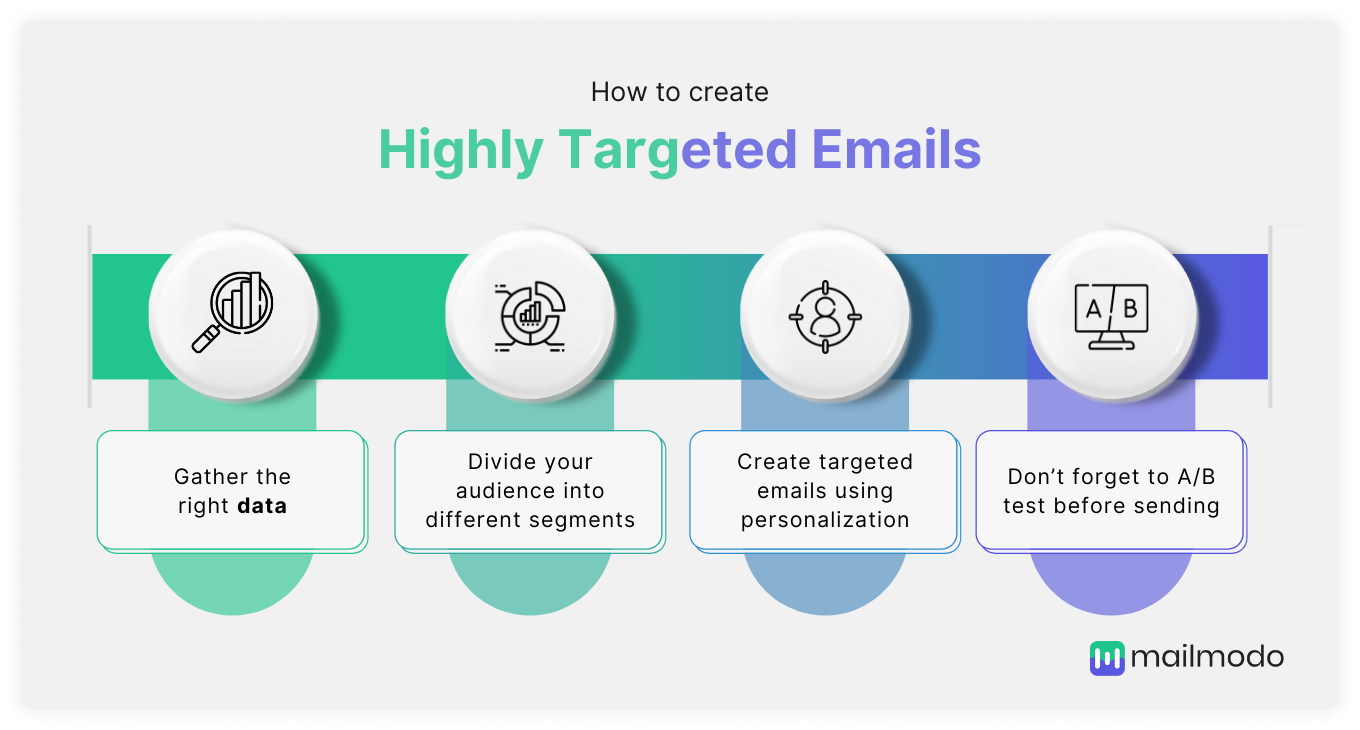
1. Gather the right data
Having the correct data is the foundation for targeted email marketing. Data offers deep insights into your customer type, behavior, and preferences, which will then help you target them with the correct email. But how do you gather this data? There are many ways to do that:
Track user behaviors using email metrics such as email open rates, click-through rate, etc.
Send out surveys and polls to collect direct feedback from your subscribers. To get a higher response rate, you can use AMP emails by Mailmodo.
Setup preference centers and give users the option to tell you what they prefer.
2. Divide your audience into different segments
Use the data collected in step one to segment your email lists. Segmentation is the key to creating effective email marketing campaigns to target the right user. There are various parameters to segment your audience, which are as follows:
Based on demography 👥
Segment your audience based on their age, gender, ethnicity, profession, income level, etc
Based on geography 🌏
If you have a user base spread across different nations and time zones, creating segments based on location, zip code, and time zone can help target them with relatable emails.
Based on psychographic 📲
Segment your subscribers based on their lifestyle, values, attitudes, or interests.
Based on behavior 🔂
You can segment users based on their interests, social media usage, and how they interact with your brand.
You can also the lifecycle stage of the buyer - are they new users, existing users, or disengaged ones?
💡Related guide: Step-By-Step Guide to Implement Audience Segmentation in 2022
3. Create emails using personalization
It's time to create emails for the segment you will target. Every aspect of your email - subject line, email design, email copy, should resonate and provide value to your target audience.
How do you ensure that?
Yes, with making these emails personalized.
For instance, instead of writing the subject line as Hey, we got an offer for you, you can write Hey Paul, Here is your gift card. The subject line is one aspect that you can personalize.
You can also personalize images based on the recipient to target a specific segment in your email list using dynamic images. By making images dynamic, the different images will be displayed to different recipients based on criteria set by you.
For instance, if you are promoting a new clothing line, you can show different product images based on the recipient's gender. So, men and women would see different clothes based on their gender. It increases the relevancy of the email as you are showing products that they're interested in.
Here's how you can add dynamic images to your emails using Mailmodo:
Step 1: Create a new template or choose from our existing ones.
Step 2: Click on add images from the URL and choose 'dynamic image' instead of 'static image.'
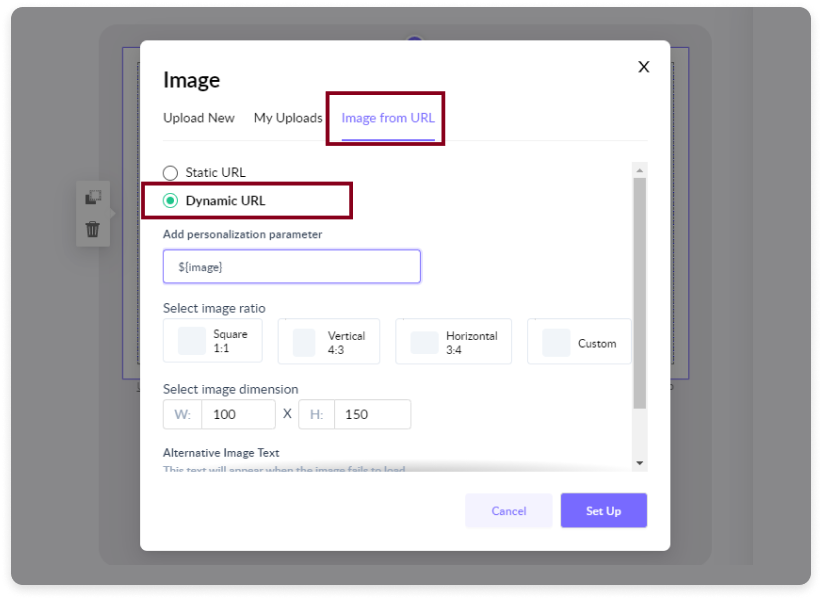
Step 3: Add the personalization parameter by writing it within the characters ${ }.
Here you need to name the column header which contains the image URL you want to display. For instance, if the column's name is 'image_url,' it will look like this ${iamge_url}.
Once done, fill in all the details such as ALT text and dimension of the image for proper rendering.
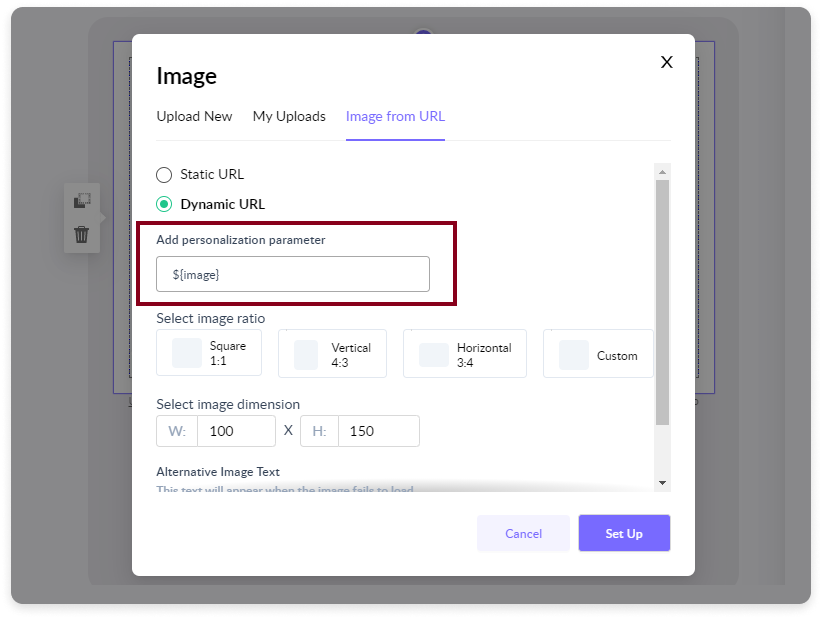
Note: You can do this mapping part later while choosing the email list to send.
Step 4: A placeholder image will appear once a dynamic URL is set up. Then, select send a campaign from the top right corner of the dropdown menu.
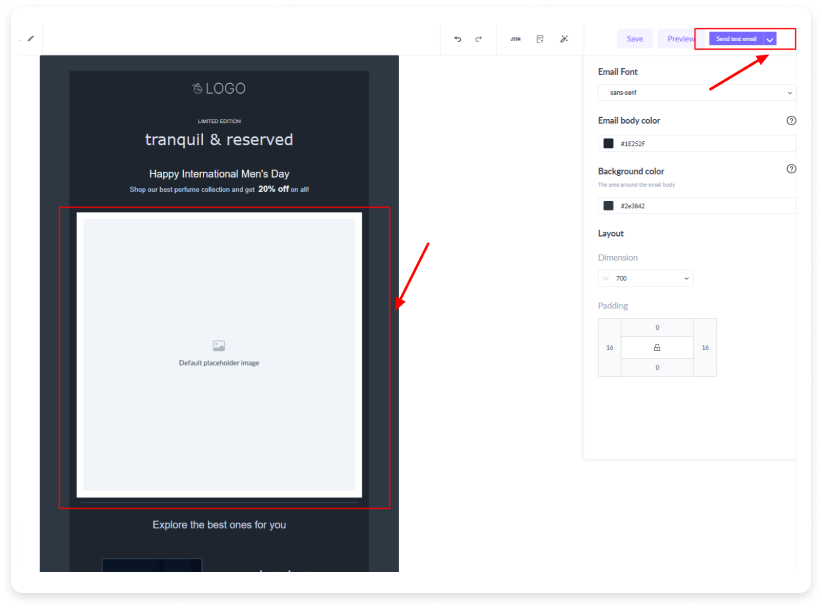
Step 5: Name your campaign and subject line, preheader text, and all the details. You can personalize the subject line by clicking on the personalization button. To do this, you must map the personalization parameter to your contact list.
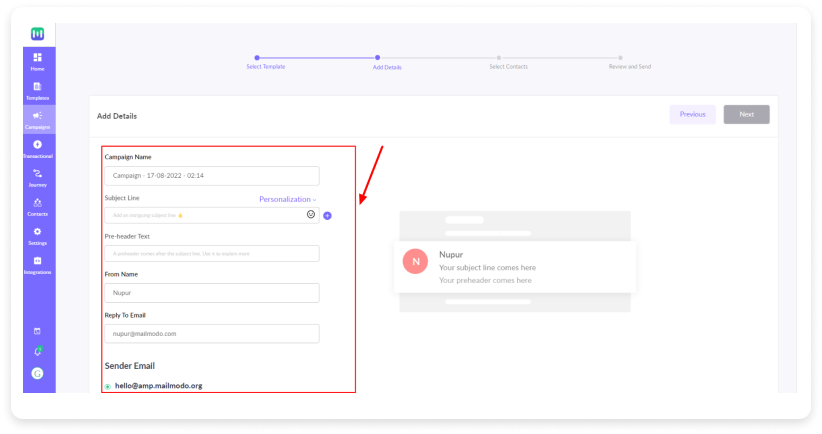
Step 6: Now, choose your contact list. Once you click on the respective email list, a pop-up like this will appear. Here you need to map the image URL to the column header. (only if you didn't map it while uploading the image)
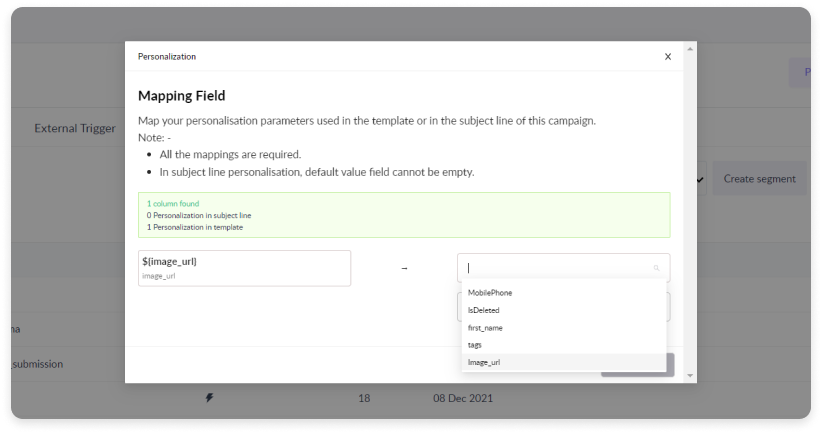
Step 7: The last step is previewing the email and sending or scheduling it.
Checkout our help guide on adding images dynamically in your emails
4. Don't forget to A/B test before sending
So, you have got the email ready?
But, do not send it to your targeted email list yet.
Even though these emails are targeted, predicting users' reactions is nothing less than gambling. So, to avoid that, A/B test your email. Create different variations of the same email and analyze the results.
For example, you can send an email with two different CTAs - one with a link and another with a button. Once you run the test for an adequate time, you can assess the results.
Targeted email marketing examples
Let's discuss different types of targeted emails and how to use them:
• Behavioral targeted email marketing
Targeting users based on their interaction with your product/services, website, or email helps you increase relevancy.
As this type of targeting considers their past activity, purchases, and recent interaction, the right email can nudge them towards conversions.
With the advent of AI and product recommendation tools, behavioral targeting has become easy to implement, even for a large user base.
Some of the ways you can use behavioral targeting are as follows:
Send re-engagement email campaigns if users don't show any activity on your emails or website within a specified time.
Send product recommendation emails based on which items or pages users viewed and integrated with the most. You can also send promotional emails highlighting the items users showed interest as Endy did in the email below.
• Gender-based targeted email campaigns
Gender is another datapoint to send targeted emails. The gender-based emails might contain the same promo offers, but the visuals and the content should change.
Adidas uses dynamic content to show different images based on the recipient's gender. Such email content increases the relevance and compels users to checkout as it's specific to them.
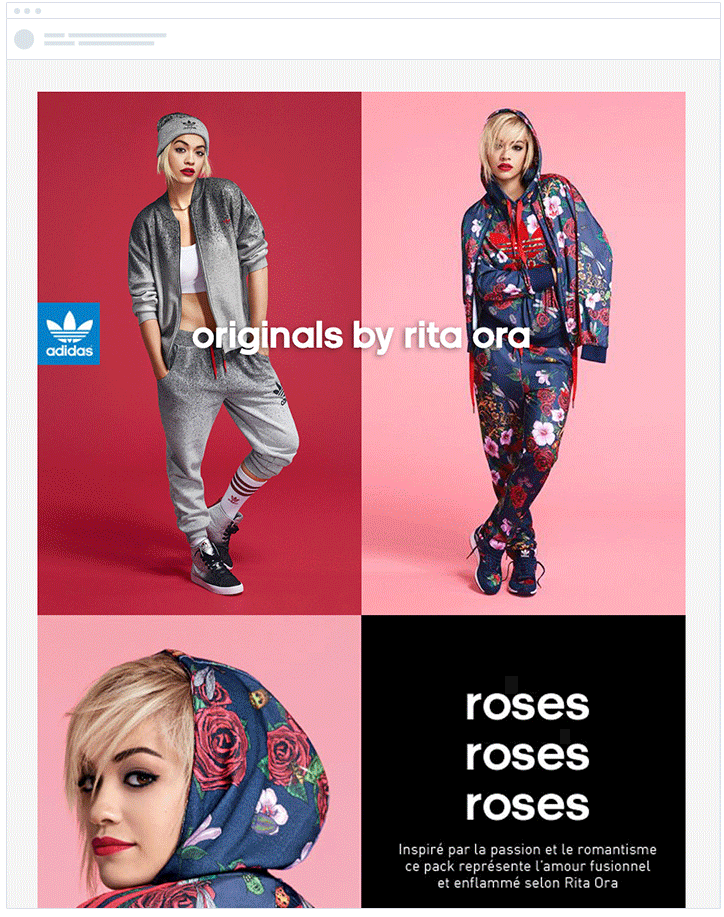
💡Related guide: How to Use Dynamic Email Content in Your Email Campaigns
• Geo-based targeted email marketing
Getting a subscriber's geolocation is easy; you only have to ask for their zip code. Geolocation-based targeting works for retailers who want to drive sales of their physical stores.
Adding a link to the recipient's nearby store gives them access to check out the store. Adding a map showing the direction is also another way to make it hassle-free for them to find your store.
Here are two examples of how leveraging the recipient's geolocation:

Source: Kickdynamics
• Weather-based targeted email marketing
The audience's preferences and needs vary depending upon the weather. Weather brings out different moods, so you should consider these conditions while targeting users.
It can also be possible that your audience in one part is enjoying summer while it's almost Autumn in other parts. So, you need to understand the locations and their respective weather conditions to send these emails.
In this example, Brooks has used dynamically updated email content that shows different emails based on the weather condition of the recipients. The hero images, CTA, and even the email copy are different to serve the different audiences.
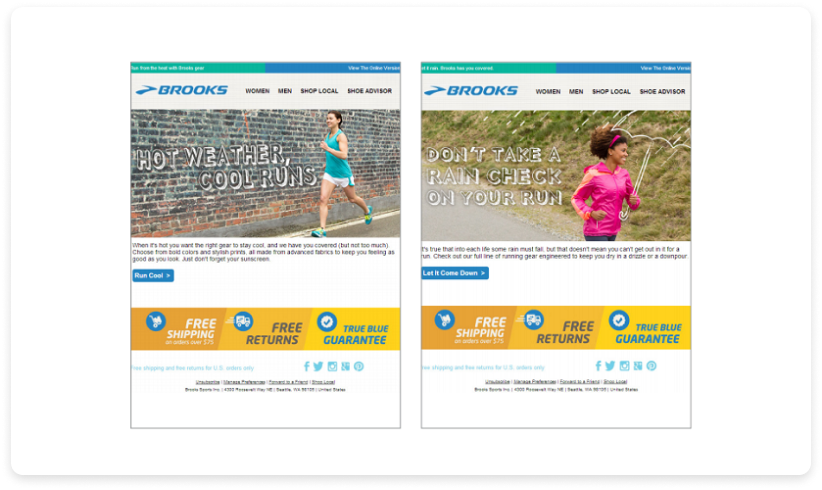
Source: Email on Acid
• Preference-based targeted email campaigns
Last but not the least, study your audience's preferences and interests to create email campaigns that add value for them. To collect this data, you can set up an email preference center and allow recipients to manage the email communication they want from you.
Another way is to ask your subscribers. You can send out a survey or feedback form asking for their preferences. Besides, an email to make them choose the topics will also be beneficial.
Zapier explains why they're asking you to update your preference and current subscriptions. It's a good example as users will be interested in knowing why they need to manage their preferences.
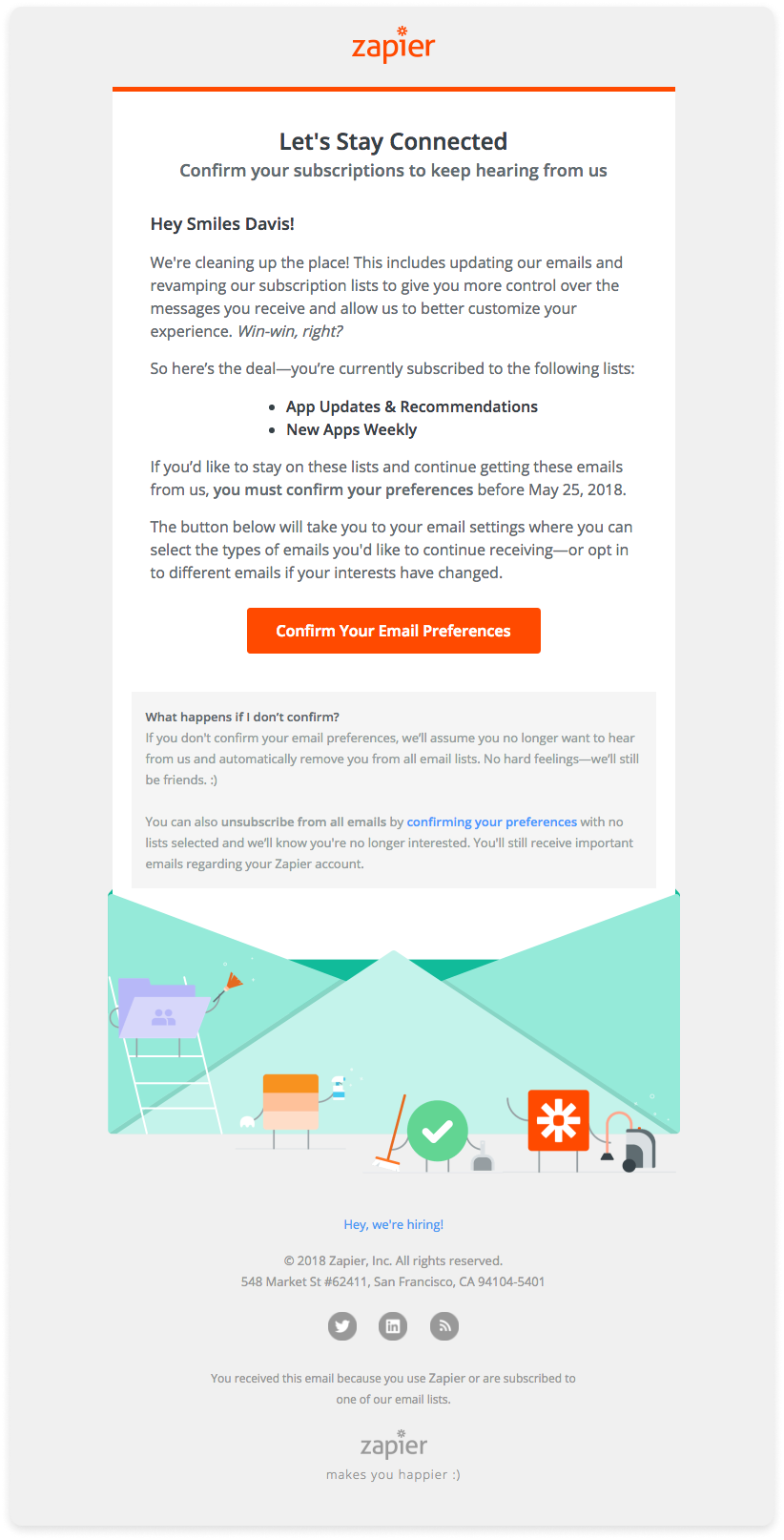
Source: Really Good Emails
Start sending targeted emails today
Campaign monitors report that marketers saw a 760% increase in their revenue with personalized and segmented emails. And targeted email marketing is the product of these two strategies.
So, what are you waiting for?
Start collecting your data and create value for your users through targeted email marketing.
What you should do next
Hey there, thanks for reading till the end. Here are 3 ways we can help you grow your business:
Talk to an email expert. Need someone to take your email marketing to the next level? Mailmodo’s experts are here for you. Schedule a 30-minute email consultation. Don’t worry, it’s on the house. Book a meet here.
Send emails that bring higher conversions. Mailmodo is an ESP that helps you to create and send app-like interactive emails with forms, carts, calendars, games, and other widgets for higher conversions. Get started for free.
Get smarter with our email resources. Explore all our knowledge base here and learn about email marketing, marketing strategies, best practices, growth hacks, case studies, templates, and more. Access guides here.


