Are you an email marketer who manually sends all your email campaigns (welcome, promotional, onboarding, etc.) to your subscribers?
Yes? Woah. Well, you are wasting your time.
You should rather create your campaigns once and automate them to be sent to the right people at the right time. It'll save you time that you can use to focus on outreach or improve your metrics.
In this guide, we'll tell you all about email automation and how you can use it to scale your marketing efforts.
Table of contents
What is email automation?
Email automation is the process of sending triggered emails at the right time to your subscribers based on their behavior, action, and funnel stage to convert them into paying customers.
For example, a person has added items to their cart but has left without making the purchase. In this case, you can set up an abandoned cart email automation flow having 2-3 emails that will nudge that user towards completing the transaction.
Why is email automation important?
Email automation is not only a trend but a priority in the world of email as it's loaded with benefits that can generate more revenue. This is why 59% of marketers have prioritized expanding automation for their email programs.
So, let's see the benefits of automated email campaigns:
• Helps engage and nurture prospects
A well-planned email automation journey helps engage with the leads and new customers. In terms of leads, you can set up an email that nurtures them and take them from one stage of the funnel to the next. As for your customers, a welcome and onboarding series will help them navigate your product and how they can get the most out of it.
• Create a personalized experience
You can automate the email and display dynamic content based on the recipient's details, such as age, gender, past interactions, etc.
For example, B2B brands can show recipient product recommendations based on past content downloads. Ecommerce brands can sow recommendations based on the visitor's browsing history.
Related guide: An Ultimate Guide to Creating Personalized Emails
• Help scale email marketing strategy
If you have a large database, manually writing and sending each email will be time-consuming and energy-draining. Automation can help you scale this task by allowing you to set up triggers and send emails at a specified time.
So, you don't have to sit and do the work; automation will do it for you.
• Improve customer retention rate
With the website and CRM data, you can automate the upsell and cross-sell email series to turn customers into frequent ones or free trial users into paid customers. Email automation allows you to send the right offer at the right time based on their past interaction. These emails are specific and relevant to the audience, so they might be prompted to buy again, improving the retention rate.
Different types of an email automation workflow to set up
| Email automated workflow name | When to use |
|---|---|
| Welcome and onboarding email series | - When a new user sign-up for free trial - When someone opt-in for your newsletter |
| Abandoned cart email flow | - When visitors add items to the cart but leave without completing the transaction. |
| Follow-up email series | - After a demo call with potential leads or customers - After webinars or other events - After someone has made a purchase or downloaded any lead magnet such as an e-book or a white paper. |
| Re-engagement email series | When a customer is - Active on email but inactive on the website (product/services) - Inactive on email but inactive on the website (product/services) - Inactive on email and on your platform. |
| Automated webinar email flow | - To promote your upcoming webinar. - To keep registrants updated about the upcoming webinar. |
The flows we mentioned above are the most common ones. Besides, based on which industry you operate in and the target audience’s journey, you can create more flows to nurture and convert them.
Don’t know where to start?
We got you.
We have launched a collection of email automation flows across different industries to inspire your automation workflows and give expert insights.
Besides these automated emails, transactional emails are another type of email you can trigger.
These emails are specific to the action taken by the recipient, such as
Order confirmation email with an invoice when a customer completes the transaction.
Password recovery email when a customer raises a request to reset their password.
Support and feedback request email in response to customer's query.
How to automate email marketing campaigns?
Here are the steps you need to take to set up email automation for your business:
Happy Monday, #emailgeeks! 🥳
— Mailmodo (@mailmodo) July 4, 2022
But before you get started with your work, how about checking out our new and awesome email automation builder and what all it can do! ⬇️ pic.twitter.com/AoU3X5m1ES
1. Choose your email automation software
The first step toward automating is to select the right email automation software. The selection will depend on the industry you operate in, your target audience, your marketing budget, and the goals for aligning automation.
Some tools are suitable for all industries, and some tools offer automation for a specific industry, like e-commerce brands. For example, Mailmodo has in-built email automation and works well for different industries, be it B2B, B2C, or DTC.
We will discuss the best automation software later in this guide.
2. Determine the goal of automating your email
You can interchange this step with the first step as per your preference. If you select the tool first, decide on the campaign's goal. It's imperative because the number and type of emails, and duration of the campaign, will all depend on the goals you want to achieve.
So, do you want to
Convert freemium users to paid customers?
Improve customer retention rate?
Generate more leads
Drive more traffic to your website?
Decide your goals, and move on to the next step.
3. Decide your target user and segment them
Here, you need to decide which segment of your email list will be a part of this email campaign. You can segment users based on different criteria, including demographic details, preferences, behavioral and interaction details, etc.
If you create a promotional email, adding users who have churned or are inactive won't be helpful as it will affect the campaign's overall performance.
In Mailmodo, when you open the email automation builder, you get the following options to add the contacts:
Select the specific contact options if you already have a list of segmented users. Besides, if you already have a list, you can customize the journey as new users are added to the list by selecting other options, such as contact added to a list.
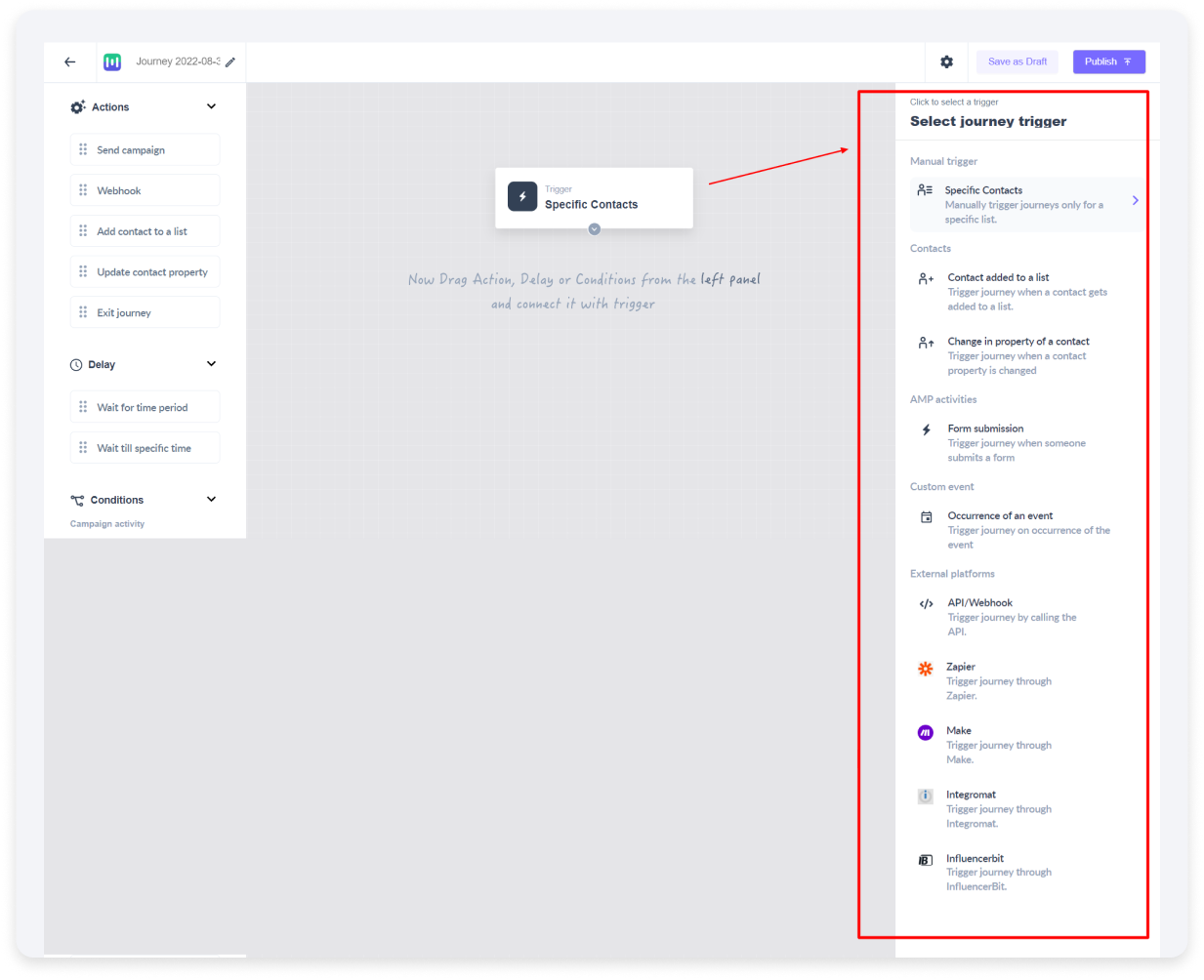 Read more about how to trigger emails in Mailmodo's journey builder
Read more about how to trigger emails in Mailmodo's journey builder
4. Create emails and add them to the campaign
It's time to write and design compelling emails to send to your contact list. You can write and design email templates in Mailmodo's no-code template builder.
Go to our email template builder > choose from our pre-made template or create your own > save the email template.
You can pick these templates while adding a campaign to our journey builder.
Once you have chosen your template, name the campaign and add all the details - subject line, preheader text, reply-to, from the name, and sender address.
As you finish this step, preview the campaign and hit the Save button.
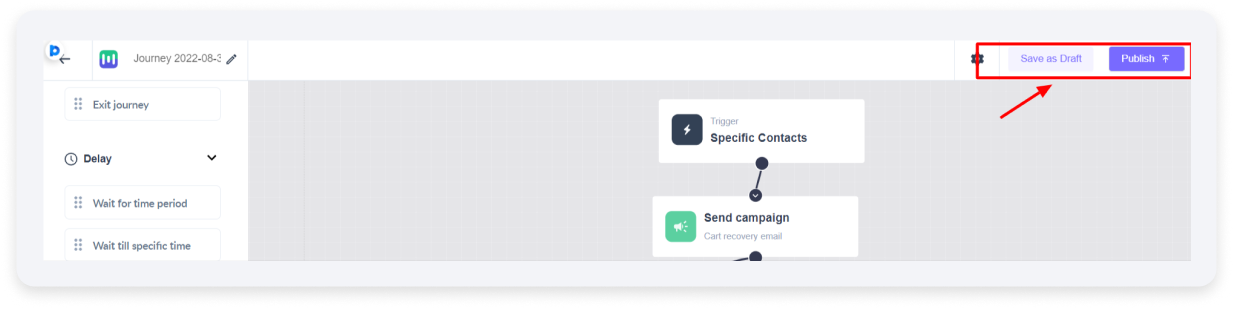
5. Add time intervals and conditions in the email flow
Every email in the automated flow consists of a time interval and certain conditions to trigger the email.
For instance, if a user abandons their cart (action to trigger the email), send a cart recovery email within 6 hours of the abandonment.
Email automation doesn't work on it; 's own. You need to specify the little details to ensure each email is sent at the right moment.
In Mailmodo, you can add delays and conditions in the email flow to create the final journey.
Delays: Waiting period to send the next email. You can wait for some time or will till a specific time.
Conditions: Conditions are simply the actions users take based on which you can set different triggers: There are three conditions available:
Opened: Send the next email when the users open the email.
Clicked: Send the next email when the user has clicked on a link in the email.
Submitted: Send the next email when the user has submitted a form. In the email, you can use this condition if there is an embedded AMP form.
Here's a hypothetical email flow where we have applied the criteria mentioned above:
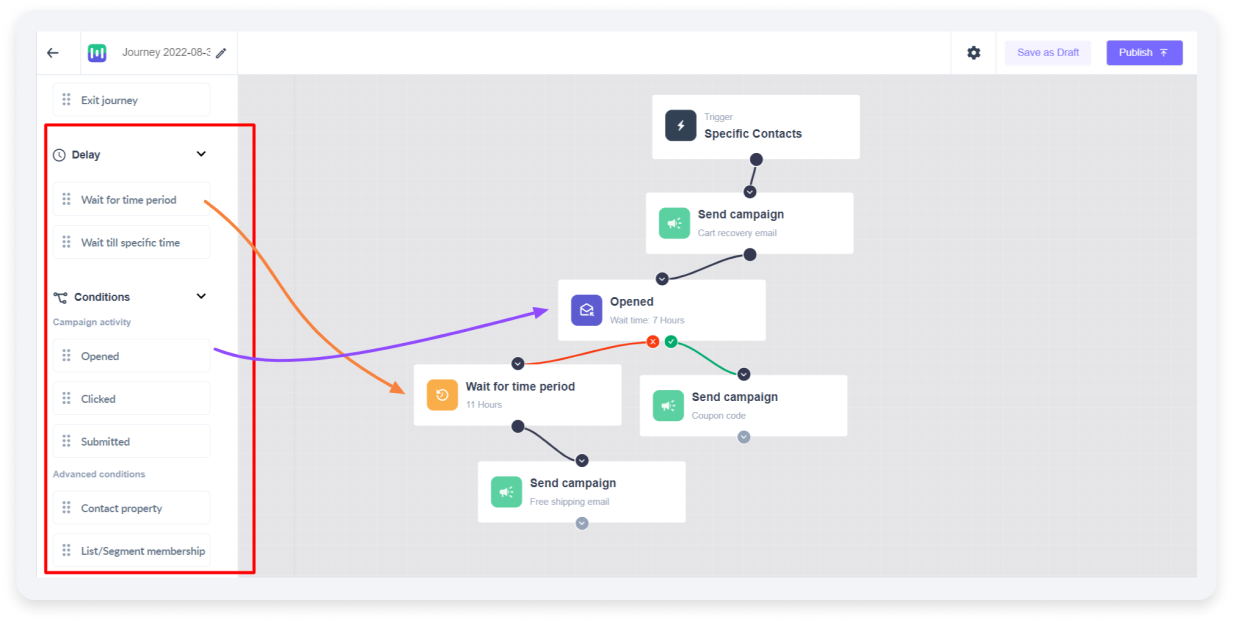
Besides these general conditions, we have two advanced conditions:
- Contact property as a condition: Specify conditions to qualify users to move forward in the journey.
For example, you can set the contact property as 'Billing value equal to premium.' If a contact qualifies under this property, he/she/they will continue to receive the email in the journey.
- List/segment membership: Use 'List/segment membership' as the condition to check whether contact in the running journey belongs to a particular list/segment or not.
For example - Use this condition when you want to qualify a contact who belongs to the active user's segment based on email opens and send a special discount campaign to reward them.
Once you have set up the automation, preview all the details and make it live. In Miadomodo, you can either save the journey as a draft or publish it immediately.
6. Make the flow live and monitor the progress
If you made the journey live, you could track the performance of emails in the journey dashboard, as shown in the image below.
You can check all the email metrics such as opens, clicks, submission rate, bounces, etc. Consistent monitoring will help you identify errors in the journeys and make adjustments to avoid a major fall in its performance.
Email automation workflow example: Onboarding new users
Here we will discuss our onboarding automated series we sent when someone signed up for Mailmodo. The basis of selection is that clients should send more than 10K emails monthly.
Email 1: Welcome new users
📩 Subject line: Welcome to Mailmodo
🕛 Sent: Right after they sign up
The first email we send is to welcome the new joiners and tell them about our USP - the interactive emails. We don’t just tell them but also share examples so they can see how interactive widgets work and feel within an email.
Then, we discuss the steps they need to take to send their first interactive email. To make it even easier, we add a calendar widget to let them book a call with our experts.
Email 2: Collect data for customer’s pain points
📩 Subject line: Let talk about your email marketing needs
🕛 Sent: Day 2
The main goal here is to understand the pain point of our customers. We have added interactive forms to collect their feedback. Adding a form not only showcases our product in action but also reduces friction in the submission process.
We end the email with the same CTA as the first email - Book a call with one of Mailmodo’s experts.
Email 3: Discuss deliverability issues
📩 Subject line: Claim your 30-min call with our deliverability expert 🎁
🕛 Sent: Day 6
Deliverability is one of the crucial factors to get right if one wants to be successful in email marketing. And given the complexity of deliverability, we often see many people struggle to get it right. That’s why our third email in the onboarding series focuses on that.
We encourage our users to book a free demo session to understand the nitty-gritty of email deliverability. Our aim in their onboarding series is to get them acquainted with the best email marketing practices instead of upselling them.
The second CTA in this email asks them to download a best practice checklist. This can be useful if the user is unwilling to book a call at this stage.
Email 4: Talking about the AMP widget feature
📩 Subject line: 3 features from Mailmodo to boost your email engagement 🚀
🕛 Sent: Day 10
Getting in more detail, we get users familiar with our AMp email features, mobile responsiveness, and embedded forms in the email.
We support the email copy by adding compelling visuals to let users visualize the features in real time. We try to push them to unpack all our features and let them discover their benefits.
Each email ends with the same CTA - Book a session with one of our experts. It maintains consistency and propels users to get on a call to understand our product better.
Email 5: Social proof email
📩 Subject line: How to put your "Email marketing on steroids..."
🕛 Sent: Day 12
We have already discussed our USP, collected information on their pain points, and discussed their email deliverability issues. This next email in the series is only about testimonials to strengthen our claims and build credibility.
We have curated testimonials from our clients and added them in a single email to present how well we perform and why our customers love us.
This is a way to remove any skepticism users might have about using our product.
Email 6: Follow-up email
📩 Subject line: A note from Team Mailmodo 💌
🕛 Sent: Day 12. Sent after a delay of 6 hours.
It’s the last email we sent where we thanked them for being a part of our brand and asked them to book a meeting. The idea behind adding this CTA is by this point; they might have tried some of the features and have questions.
So, this was one of the automated series we sent to our customers. You can create a series in such a way using our drag-and-drop journey builder.
Best email marketing automation tools
Here we have mentioned the best email marketing automation tools that you can use:
1. Mailmodo
Mailmodo is an all-in-one email marketing platform that offers in-built email automation. It has a drag-and-drop visual journey builder to help you create targeted and personalized email journeys.
Besides, you can integrate with 30+ API and CRM tools, including Zapier, Pabbly, HubSpot, Segment, etc. And you can choose an automation workflow from our pre-made collection of email flows.
2. Drip
Drip is an email automation platform that helps E-commerce brands send personalized emails at scale. They offer pre-built workflows and integration, including Shopify, Bigcommerce, and Magento.
3. Keap
Keap is a marketing automation and CRM tool that serves entrepreneurs by offering several features, including email automation. Keap helps you segment and set up trigger emails based on user behavior and interactions.
4. Salesforce
Salesforce Marketing Cloud integrates with sales and service, allowing you to build a complete picture of your ICPs and deliver automated emails that are relevant and effective. Besides, it also offers you pre-build journey templates to help inspire your next campaign.
Read in detail: 5 Best Email Automation Software to Try Out in 2022
Start automating your campaigns
Do not think you'll see higher clicks and engagement just because you have automated the campaign, used the right trigger, and set the email cadence. In the end, automation will work if your message is relevant to the reader. If you send them generic, unsolicited automated emails, they'll have no choice but to mark you as spam.
So, focus on sending personalized emails that are valuable to them.


